Java Development Kit (JDK) is a fundamental tool for anyone working in the realm of Java development. It is an indispensable component that provides the necessary tools and environment to create, compile, and run Java applications.
Download Java JDK
As an all-in-one package, the JDK equips developers with everything they need to build robust and efficient Java programs.
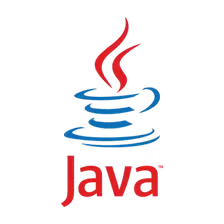
| Info | Details |
| Rating | |
| Developer | Oracle Corporation |
| Type App | Development Kit |
| Version | v23 |
| Size | 205 MB |
| System Operation | Windows MacOS Linux |
Java Development Kit (JDK) is a software development environment used for developing Java applications and applets. It includes a collection of tools, utilities, and components necessary for writing, compiling, debugging, and running Java programs.
Java JDK Pictures
The Java JDK was first introduced by Sun Microsystems in 1996 as part of the initial release of the Java programming language. It was designed to provide developers with a comprehensive suite of tools for building applications on the Java platform.

In 2010, Oracle Corporation acquired Sun Microsystems, and since then, Oracle has been responsible for the development and maintenance of the Java JDK.
Java JDK Features
- Compiler: Converts Java source code into bytecode that can be executed by the Java Virtual Machine (JVM).
- Java Runtime Environment (JRE): Provides the libraries, Java Virtual Machine (JVM), and other components necessary to run applications written in Java.
- Java Debugger (jdb): A tool for finding and fixing bugs in Java programs.
- JavaDoc: A documentation generator that creates API documentation from Java source code.
- Applets and Application Deployment: Tools for packaging and deploying Java applets and applications.
- Integrated Development Environments (IDEs) Support: Compatibility with popular Java IDEs like Eclipse, IntelliJ IDEA, and NetBeans.
Download Java JDK
Please note that it is highly recommended to download Java JDK through the source directly and this is only useful as an alternative Java JDK link when you experience problems downloading the application from original source.
(Alternative Java JDK Link)
(Official Java JDK Link)
If you encounter problems with the Java JDK such as broken download links, suspected programs that harm the device, requests for Java JDK removal for copyright owners please send a message via the contact page, we will try to respond as soon as possible.
How to Install:
1. Download the JDK
Go to the official Oracle website or an alternative trusted source to download the JDK installer for your operating system.
2. Run the Installer
Execute the downloaded installer and follow the installation instructions.
3. Set Environment Variables
Add the JDK installation directory to your system’s PATH environment variable to enable command-line access to JDK tools.
4. Verify Installation
Open a command prompt or terminal and type java -version and javac -version to confirm the installation.
Old Version for Java JDK
Java Development Kit (JDK) is an essential tool for anyone looking to develop applications in Java. It provides all the necessary components and tools to write, compile, and run Java programs.
With its rich history and robust features, the JDK continues to be a cornerstone of Java development, enabling developers to build powerful and efficient applications.
The following is all version Releases of Java JDK you can download for free.
Java JDK All Releases Version History
| Java JDK v23 x64 Offline Installer | March 1, 2024 |







