VirtualBox, a robust and open-source virtualization software developed by Oracle Corporation, is a popular choice for running multiple operating systems on macOS. Whether you’re a developer, student, or tech enthusiast, VirtualBox allows you to test, experiment, and run different operating systems seamlessly without additional hardware.
Download Virtualbox MacOS
This article focuses on using VirtualBox on macOS, detailing its features, installation process, system requirements, and practical applications.

| Info | Details |
| Rating | |
| Developer | Oracle Corporation |
| Type App | Emulator VM |
| Version | v7.1.4 |
| Size | 105 MB |
| System Operation | MacOS |
VirtualBox is a cross-platform virtualization application that allows users to create and manage virtual machines (VMs) on a host operating system. It is capable of running various guest operating systems, such as Windows, Linux, Solaris, and even other macOS versions.
VirtualBox provides an isolated environment for:
- Testing new operating systems.
- Running legacy software.
- Creating sandboxed environments for development and experimentation.
Virtualbox MacOS Pictures
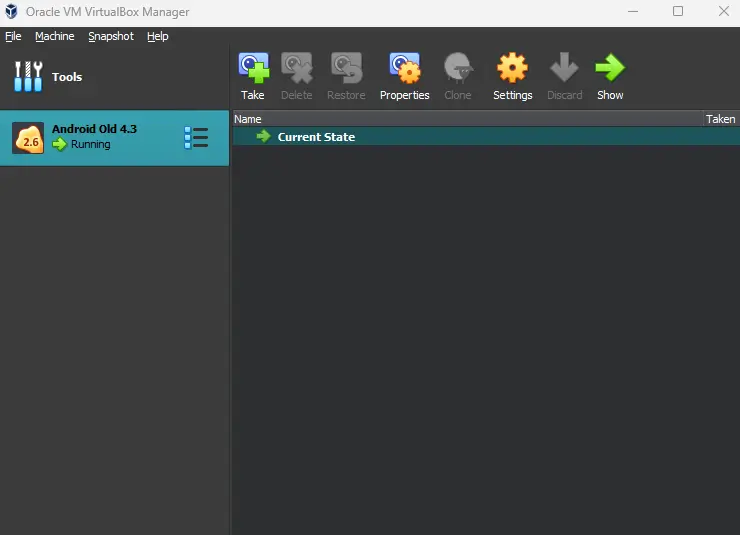
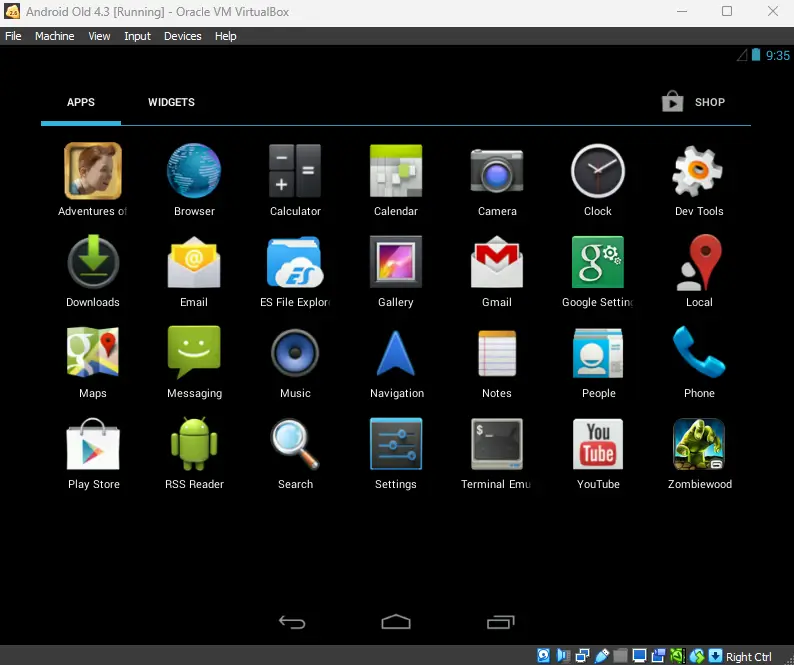
Virtualbox MacOS Features
| Key Features of VirtualBox for macOS | Description |
|---|---|
| Cross-Platform Functionality | Available for macOS, Windows, Linux, and Solaris as host systems. |
| Diverse Guest OS Support | Run multiple operating systems, including Linux distributions, Windows, and older macOS versions. |
| Snapshots | Save the state of your VM to revert to it later, making it easier to test and troubleshoot. |
| Shared Folders and Clipboard | Share files and copy-paste text between the host macOS and guest OS effortlessly. |
| 3D Acceleration Support | Use your macOS hardware for smooth 3D rendering in virtualized environments. |
| Networking Configurations | Simulate different network setups with options like NAT, Bridged, and Host-Only networking. |
| Portability | Easily export and import virtual machines between different systems running VirtualBox. |
VirtualBox for MacOS System Requirements
| System Requirements for VirtualBox on macOS | |
|---|---|
| Operating System | macOS 10.13 (High Sierra) or later |
| Processor | A 64-bit Intel or Apple Silicon chip with virtualization support (for Intel, Intel VT-x; for M1/M2, additional configuration might be required) |
| RAM | At least 4 GB (8 GB or more recommended for smooth VM performance) |
| Disk Space | A minimum of 50 MB for the application and additional space for virtual machines |
| Permissions | Administrative access for installation and enabling kernel extensions |
Download Virtualbox MacOS
Please note that it is highly recommended to download Virtualbox MacOS through the source directly and this is only useful as an alternative Virtualbox MacOS link when you experience problems downloading the application from original source.
(Alternative Virtualbox MacOS Link)
(Official Virtualbox MacOS Link)
How to Install VirtualBox on macOS
1. Download VirtualBox:
Visit the official VirtualBox website and download the latest macOS version.
2. Run the Installer:
Open the downloaded .dmg file and double-click the installer package.
3. Follow the Installation Steps:
Complete the installation process by following the prompts.
4. Grant System Permissions:
- During installation, macOS may block the kernel extension.
- Go to System Preferences > Security & Privacy and click “Allow” to grant permission.
5. Complete Installation:
Once the installation is complete, launch VirtualBox from the Applications folder.
If you encounter problems with the Virtualbox MacOS such as broken download links, suspected programs that harm the device, requests for Virtualbox MacOS removal for copyright owners please send a message via the contact page, we will try to respond as soon as possible.
Old Version for Virtualbox MacOS
VirtualBox for macOS is an indispensable tool for running virtual machines on your Mac. Its wide range of features, robust performance, and open-source nature make it ideal for developers, IT professionals, and casual users. By leveraging VirtualBox, you can experiment with various operating systems and applications without compromising your primary macOS environment.
The following is all version Releases of Virtualbox MacOS you can download for free.
Virtualbox MacOS All Releases Version History
| Virtualbox MacOS v.7.1.4 | Okt 25, 2024 |





